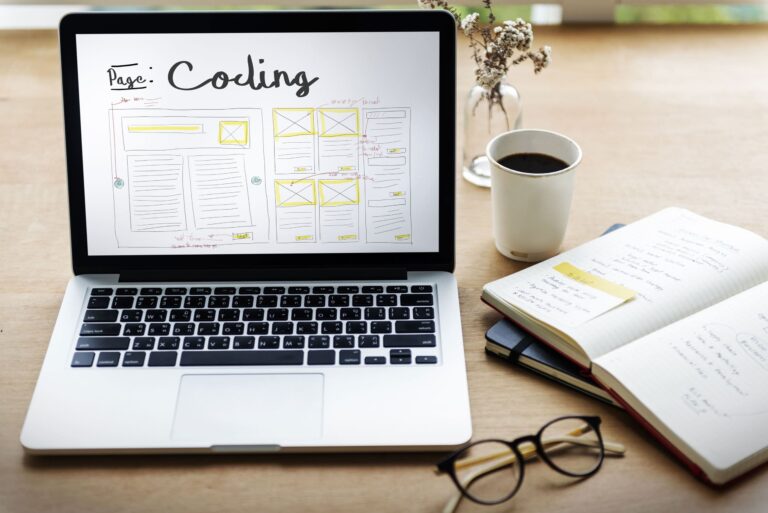
Building a website can be a daunting task. Your business deserves to be represented the way it deserves, and what better way to do that than having your own website? Businesses want to connect with their clients on a deeper level, and your business deserves that attention. If you’re a business owner who has always dreamed of having your own website but has no idea where to start and doesn’t have the budget for a professional web designer to create it for you, this article is for you.
You will learn how to build your web presence without any unfamiliar terms and without having to pay professionals..
The no-code website builder tools allow people to build a website without needing any programming skills. Using these tools, you can focus on building a professional-looking and working website with minimal effort.
○ Wix is a no-code, cloud-based website builder tool. Its user-friendly interface and customizability help you build beautiful websites with ease. Wix helps users create attractive yet professional websites using a drag-and-drop visual interface that enables them to build virtual pages. There is no coding skill required as the website develops naturally as you progress on your project.
Key Features:
– Drag and drop design function
– More than 900 designer templates
– 24/7 customer support
– SEO optimization
Pros:
– Cost-effective and user-friendly
– Offers free plan
– Highly secured
Cons:
– The free version contains advertisements
– The SEO technique is outdated
○ Webflow is a powerful and easy-to-use tool that lets you build stunning websites. You can use the drag & drop editor for creating web pages. It provides hassle-free and reliable hosting to help you create personalized websites on your own computers and mobile devices.
Key Features:
– Powered by Amazon Web Services
– Offers zero maintenance with no packages to install or updates
– Built-in SEO tools
– Free until the website is free to launch
Pros:
– Feature rich
– Easy to use and great performance
– 24/7 customer support
– Powerful design tools
Cons:
– Plan variation can be very confusing
– Learning requires effort due to its many powerful features
○ SquareSpace is one of the most popular website-building tools out there. Artists, photographers, and small business owners all rely on this platform to build their websites in a matter of minutes instead of days or weeks.
Key Features:
– Users can move to SquareSpace from another platform
– 24/7 customer care
– Site analytics can be tracked
– Generates professional portfolio
Pros:
– Built-in SEO tools
– Integrate with leading social media, payment, shipping, and marketing tools
– Mobile site optimization
– Free logo maker
Cons:
– The website editor is tricky to get used to.
○ Shopify is an e-commerce platform designed for retailers of all sizes. It has been designed especially to make online shops easy and intuitive, helping online stores to grow their businesses.
Key Features:
– 70+ professional themes
– Full access to CSS and HTML
– Payments are PCI-compliant and supports 3D secure checkouts
– Integrated with Google Analytics
Pros:
– 24/7 Customer Support
– Instant updates
– Email forwarding
Cons:
– SEO capabilities need improvement
– Limited customization
○ Zyro is a simple but powerful no-code website builder that helps in building a website quickly and load at a lightning speed, as well. It allows you to design logos and develop promotional banners.
Key Features:
– Drag and drop editor
– Universal payment solution
– e-Commerce functionality
– SSL security
– 30-days money-back guarantee
Pros:
– 24/7 customer care
– Free hosting
– Automatic scaling
– SEO
Cons:
– Slow customer support
– Advertisements will be plastered on the website developed


○ Using different colors or fonts on every element of your website will make them look unprofessional, which can distract viewers from what they are viewing on your site and make them less likely to continue looking at what you have to offer.
○ A consistent font family and size make a huge difference in readability and usability, especially for people with vision problems or who are using screen readers. In addition, you should use a font that has been optimized for accessibility.
○ The URL (Uniform Resource Locator) of your website is the only way for search engines to find your website. It’s also where your site can be found by people visiting the web. The URL should be short, easy to remember and understand, and relevant to the content on the page.
○ The navigation menu is the link at the top of every page that directs visitors where they need to go on your site. It should be easy for them to find their way around your site, especially if they don’t know what they want at first glance without having to search through pages and pages of content.
○ A contact information page, also known as a contact form, is a page on your website that allows your visitors to easily reach out to you. It may be just a regular email address, or it could be a custom form where visitors can submit their information.
○ A domain name is an address for your website. It’s a unique alphanumeric string that identifies your site to search engines, email clients and other software. A good domain name can boost your rankings in search engines and make it easy for visitors to find you on the web.
○ Do put some thought into the design. A website is a visual representation of your business, so it’s important to make sure it looks professional and eye-catching. Your website’s architecture will determine how easy it is for people to navigate, which will in turn impact the conversion rate of your site.
○ If you want people to read your website, it needs to be readable. Color contrasts are the most effective way to make your text stand out from the background. When you have a dark background, you can use lighter text with a contrasting color to draw attention to your content.
○ The first thing you need to do is identify your target audience. You can’t just make a website that appeals to everyone, it has to be targeted at an audience who will buy what you’re selling. Have a clear structure in place that reflects the needs of your visitors. This means that if you’re selling weight loss products then your website should be user-friendly and easy to navigate, contain all the information that the buyer
needs to know about your product and make it easy for them to contact you.
○ When you first start a new website, it’s easy to get carried away with the details. You want to design a site that looks great and is easy for visitors to navigate. But as you add more and more features, it can become overwhelming to keep everything organized and up-to-date.
○ The key to good design is knowing what you want the site to look like and how you want it to function. The best way to create a website is to make sure that the design reflects the nature of your business and its services.
○The most common mistake is to design a site that looks great on desktop computers but falls short on mobile devices. This is particularly important when you’re developing a website for a mobile-first audience. Mobile users spend more time than desktop users using the internet, so it’s important to prioritize their needs in your design.4. Have a clear navigation menu that directs visitors where they need to go on your site quickly and easily
○ Your business’ website will be ranked higher in Google, Yahoo and Bing search results if it has good SEO. This means that it will appear higher up on the list when someone searches for your brand name or keyword.